minimesos introduction
The experimentation and testing tool for Apache Mesos. minimesos is a tool created for a quick and easy creation of a Mesos cluster. This is achieved by running Mesos processes in Docker containers. minimesos implements simple to remember and discover CLI commands that allow creating and destroying local Mesos cluster in seconds.
If you have used Vagrant and Docker before, the set of the commands will be very familiar to you, if you have not - don't worry! We will walk you through them.
Resources
- Website https://minimesos.org/
- Blog https://minimesos.org/blog
- Interactive tutorial https://minimesos.org/try
System Requirements
minimesos runs Docker containers with a configurable version version of Mesos. See the minimesos-docker repository with an overview of the images supported by minimesos.
The Docker client in these Mesos images should be able to talk to Docker daemon on your host machine. The Docker daemon is expected to run version 1.11.0 or higher of Docker or Docker Machine. See Docker API compatibility table.
Installing
$ curl -sSL https://minimesos.org/install | sh
This installs the minimesos binary into ${HOME}/.minimesos/bin
You can add it to your executables search path using following command:
$ export PATH=$PATH:$HOME/.minimesos/bin
Once the installation has been successful, let's try running minimesos --help
This should print the list of all possible commands and command line arguments.
These are the options you might want to change to configure your cluster.
Command line interface
Usage: minimesos [options] [command] [command options]
Options:
--debug
Enable debug logging.
Default: false
--help, -help, -?, -h
Show help
Default: false
Commands:
help Display help
Usage: help [options]
init Initialize a minimesosFile
Usage: init [options]
install Install a framework with Marathon
Usage: install [options]
Options:
--marathonFile
Marathon JSON app install file location. Either this or --stdin
parameter must be used
--stdin
Use JSON from standard import. Allow piping JSON from other
processes. Either this or --marathonFile parameter must be used
Default: false
--update
Update a running application instead of attempting to deploy a new
application
Default: false
destroy Destroy a minimesos cluster
Usage: destroy [options]
up Create a minimesos cluster
Usage: up [options]
Options:
--clusterConfig
Path to file with cluster configuration. Defaults to minimesosFile
Default: minimesosFile
--mapPortsToHost
Map the Mesos and Marathon UI ports on the host level (we
recommend to enable this on Mac (e.g. when using docker-machine) and disable
on Linux).
Default: false
--num-agents
Number of agents to start
Default: -1
--timeout
Time to wait for a container to get responsive, in seconds.
Default: 60
state Display state.json file of a master or an agent
Usage: state [options]
Options:
--agent
Specify an agent to query, otherwise query a master
Default: <empty string>
info Display cluster information
Usage: info [options]
minimesosFile and minimesos init
minimesos config is stored in minimesosFile, the file that is generated with sensible defaults when running minimesos init
Again, you might notice similarity with vagrant init and Vagrantfile.
Open the minimesosFile and let's look at the list of the blocks.
The configuration file is a list of blocks, logically grouped by curly brackets { }
Scalar values are simple key-value strings.
| Option name | type | Meaning |
|---|---|---|
| clusterName | String | The name of the Mesos cluster |
| mapPortsToHost | Boolean | Whether to map container ports to the host network |
| loggingLevel | String | Debug level in the terminal output |
| mapAgentSandboxVolume | Boolean | Creates a volume mapping to the agent sandbox under ${PWD}/.minimesos/sandbox-.../ |
| mesosVersion | String | Mesos version |
| timeout | Integer | Amount of seconds to wait for the cluster to become alive before giving up |
| agent | Block | Describes a single instance of a mesos agent |
| agent resources | Block | Describes resources of the mesos agent |
| agent resources cpu | Block | Describes CPU resources |
| agent resources mem | Block | Describes memory resources |
| agent resources ports | Block | Describes network ports resources |
Consul and registrator
By default, minimesos starts consul and registrator containers giving you ability to configure service discovery.
Mesos DNS
Mesos DNS registers Mesos processes and frameworks in its DNS server
Java API
In this snippet we're configuring the Mesos cluster to start 3 agents with different resources.
public class MesosClusterTest {
@ClassRule
public static MesosClusterTestRule testRule =
MesosClusterTestRule.fromFile("src/test/resources/configFiles/testMinimesosFile");
public static MesosCluster cluster = testRule.getMesosCluster();
@Test
public void mesosClusterCanBeStarted() throws Exception {
JSONObject stateInfo = cluster.getStateInfoJSON();
Assert.assertEquals(3, stateInfo.getInt("activated_slaves"));
Assert.assertTrue(cluster.getMesosMasterURL().contains(":5050"));
}
}
TDD for Mesos frameworks
A possible testing scenario could be:
- In the test setup launch the Mesos cluster container
- Call the scheduler directly from your test and point to Zookeeper to detect the master or passing the master URL directly.
- The scheduler launches a task on a suitable agent.
- Poll the state of the Mesos cluster to verify that you framework is running
- The test utilities take care of stopping and removing the Mesos cluster
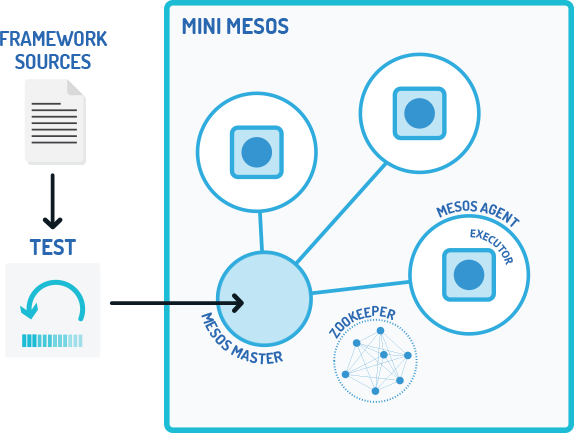
 Licenced under CC BY remember to play in collaboration with Container Solutions
Licenced under CC BY remember to play in collaboration with Container Solutions
Building and running on MAC with Docker Machine
Install DockerToolbox (including Docker Machine)
Download package from https://www.docker.com/docker-toolbox and install it. Tested with DockerToolbox-1.9.0d.pkg
Creating VM for minimesos
Create a docker machine, make sure its environment variables are visible to the test, ensure the docker containers' IP addresses are available on the host
$ docker-machine create -d virtualbox --virtualbox-memory 8192 --virtualbox-cpu-count 1 --engine-opt dns=8.8.8.8 minimesos
$ eval $(docker-machine env minimesos)
When VM is ready you can either build latest version of minimesos or install a released version
Building latest version of minimesos
In a terminal window, run the following commands:
# changing route is required to let Java process on host to find minimesos in virtual machine.
$ sudo route delete 172.17.0.0/16; sudo route -n add 172.17.0.0/16 $(docker-machine ip ${DOCKER_MACHINE_NAME})
$ ./gradlew clean build --info --stacktrace
In Idea, add the docker-machine env minimesos variables to the Idea junit testing dialog. E.g.
DOCKER_TLS_VERIFY=1
DOCKER_HOST=tcp://192.168.99.100:2376
DOCKER_CERT_PATH=/home/user/.docker/machine/machines/minimesos
One of the minimesos build results is new docker image. E.g.
$ docker images
REPOSITORY TAG IMAGE ID CREATED VIRTUAL SIZE
containersol/minimesos-cli latest cf854cfb1865 2 minutes ago 529.3 MB
Running ./gradlew install will make latest version of minimesos script available on the PATH
Running minimesos from CLI
To create minimesos cluster execute minimesos up. It will create temporary container with minimesos process, which will start other containers and will exit.
When cluster is started .minimesos/minimesos.cluster file with cluster ID is created in local directory. This cluster is destroyed with minimesos destroy
$ minimesos init
Initialized minimesosFile in this directory
$ minimesos up
Minimesos cluster is running: 3878417609
Mesos version: 1.0.0
export MINIMESOS_NETWORK_GATEWAY=172.17.0.1
export MINIMESOS_AGENT=http://172.17.0.5:5051; export MINIMESOS_AGENT_IP=172.17.0.5
export MINIMESOS_ZOOKEEPER=zk://172.17.0.3:2181/mesos; export MINIMESOS_ZOOKEEPER_IP=172.17.0.3
export MINIMESOS_MARATHON=http://172.17.0.6:8080; export MINIMESOS_MARATHON_IP=172.17.0.6
export MINIMESOS_CONSUL=http://172.17.0.7:8500; export MINIMESOS_CONSUL_IP=172.17.0.7
export MINIMESOS_MASTER=http://172.17.0.4:5050; export MINIMESOS_MASTER_IP=172.17.0.4
$ minimesos state | jq ".version"
1.0.0
$ minimesos destroy
Destroyed minimesos cluster 3878417609
The minimesos up command supports --mapPortsToHost flag, that automatically binds Mesos and Marathon ports 5050, resp. 8080 to the host machine, providing you with easy access to the services. Let the following table explain what the host machine is in different contexts:
| --mapPortsToHost | Linux | OS X |
|---|---|---|
| disabled | container IP addresses (default) | n/a |
| enabled | host computer | docker-machine IP address (default) |
Having --mapPortsToHost enabled on Linux makes minimesos containers effectively accessible to anyone who has network access to your computer.
We don't recommend this. Not using --mapPortsToHost flag on Max OS X on the other hand makes the containers inaccessible, because they run inside another virtual machine. This machine is typically managed by docker-machine.
Minimesos tries to choose the appropriate configuration for your system automatically.
An other alternative if you use docker-machine, is to access the reported IP address in browser, it's necessary to add routing of docker IP range to IP address of the docker machine
sudo route delete 172.17.0.0/16; sudo route -n add 172.17.0.0/16 $(docker-machine ip ${DOCKER_MACHINE_NAME})
Volume maappings
The table below show the volume mappings, on the host, on Docker machine and in the minimesos container.
| OSX Host | Docker Machine | minimesos container |
|---|---|---|
| $PWD/.minimesos | $PWD/.minimesos | /tmp/.minimesos |
| /var/lib/docker | /var/lib/docker | |
| /var/run/docker.sock | /var/run/docker.sock | |
| /usr/local/bin/docker | /usr/local/bin/docker | |
| /sys/fs/cgroup | /sys/fs/cgroup |
Caveats
minimesos up command supports --mesosImageTag parameter, which can be used to override the version of Mesos to be used.
When running an older version of Mesos, you may encounter compatibility issues between Mesos 0.22 and Docker v. greater than 1.7.
Since version 0.3.0 minimesos uses 'flat' container structure, which means that all containers (agents, master, zookeeper) as well as all Docker executor tasks are run in the same Docker context - the host machine. This has following benefits: 1. Shared repository with the host Docker 2. Transparency of your test cluster. 3. Ability to keep track of executor tasks 4. Easy access to the logs
However, you should account for this when developing a Mesos framework.
By default, Mesos starts Docker containerized executor tasks with the --host mode.
Libprocess tries to bind on a loopback interface and fails to establish communication with the master node.
To work around this, start the executor using --bridge mode and provide LIBPROCESS_IP environment variable with the IP address of the executor container, for example using this:
export LIBPROCESS_IP=$(ifconfig | grep -Eo 'inet (addr:)?([0-9]*\.){3}[0-9]*' | grep -Eo '([0-9]*\.){3}[0-9]*' | grep -v '127.0.0.1' | head -n 1)
This ensures your executor task will be assigned an interface to allow communication within the cluster.