Mini Mesos
Testing infrastructure for Mesos frameworks.
Installing
$ sudo curl http://minimesos.org/install | bash
This installs the minimesos jar into /usr/local/share/minimesos and the minimesos script in /usr/local/bin
Command line interface
$ minimesos up
http://172.17.2.12:5050
$ curl -s http://172.17.2.12:5050/state.json | jq ".version"
0.22.1
$ minimesos destroy
Destroyed minimesos cluster 3878417609
Java API
In this snippet we're configuring the Mesos cluster to start 3 slaves with different resources.
public class MesosClusterTest {
@ClassRule
public static MesosCluster cluster = new MesosCluster(MesosClusterConfig.builder()
.slaveResources(new String[]{"ports(*):[9200-9200,9300-9300]","ports(*):[9201-9201,9301-9301]","ports(*):[9202-9202,9302-9302]"})
.build());
@Test
public void mesosClusterCanBeStarted() throws Exception {
JSONObject stateInfo = cluster.getStateInfoJSON();
Assert.assertEquals(3, stateInfo.getInt("activated_slaves"));
Assert.assertTrue(cluster.getMesosMasterURL().contains(":5050"));
}
}
TDD for Mesos frameworks
A possible testing scenario could be:
- In the test setup launch the Mesos cluster container
- Call the scheduler directly from your test and point to zookeeper to detect the master or passing the master URL directly.
- The scheduler launches a task on a suitable slave.
- Poll the state of the Mesos cluster to verify that you framework is running
- The test utilities take care of stopping and removing the Mesos cluster
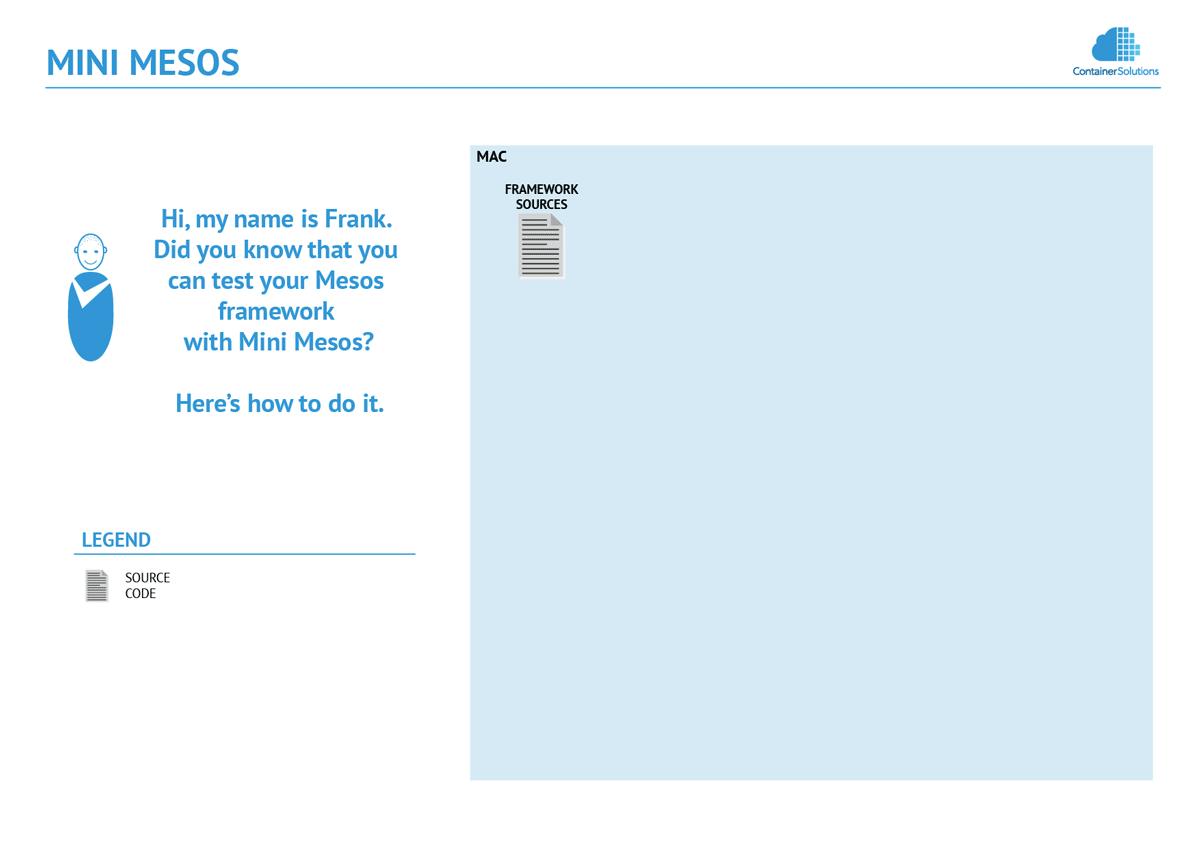
 Licenced under CC BY remember to play in collaboration with Container Solutions
Licenced under CC BY remember to play in collaboration with Container Solutions
Running on a mac
Create a docker machine, make sure its environment variables are visible to the test, ensure the docker containers' IP addresses are available on the host, and then build and run the tests:
# latest version of boot2docker.iso cannot be used
$ docker-machine create -d virtualbox --virtualbox-memory 2048 --virtualbox-cpu-count 1 --virtualbox-boot2docker-url https://github.com/boot2docker/boot2docker/releases/download/v1.7.1/boot2docker.iso mini-mesos
$ eval $(docker-machine env mini-mesos)
$ sudo route delete 172.17.0.0/16; sudo route -n add 172.17.0.0/16 $(docker-machine ip ${DOCKER_MACHINE_NAME})
$ ./gradlew clean build --info --stacktrace
In Idea, add the docker-machine env mini-mesos variables to the idea junit testing dialog. E.g.
DOCKER_TLS_VERIFY=1
DOCKER_HOST=tcp://192.168.99.100:2376
DOCKER_CERT_PATH=/home/user/.docker/machine/machines/mini-mesos
Installing docker-machine on mac
Due to dependencies among versions of Docker, Mesos and docker-machine latest versions of can not be used
$ brew install homebrew/versions/docker171
$ brew link docker171
$ brew install docker-machine
Caveats
Since version 0.3.0 mini-mesos uses 'flat' container structure, which means that all containers (agents, master, zookeeper) as well as all Docker executor tasks are run in the same Docker context - host machine. This has following benefits: 1. Shared repository with the host Docker 2. Transparency of your test-cluster. 3. Ability to keep track of executor tasks 4. Easy access to the logs
However, you should account for this when developing a Mesos framework.
By default, Mesos starts Docker containerized executor tasks with the --host mode.
Libprocess tries to bind on a loopback interface and fails to establish communication with the master node.
To work around this, start the executor using --bridge mode and provide LIBPROCESS_IP environment variable with the IP address of the executor container, for example using this:
export LIBPROCESS_IP=$(ifconfig | grep -Eo 'inet (addr:)?([0-9]*\.){3}[0-9]*' | grep -Eo '([0-9]*\.){3}[0-9]*' | grep -v '127.0.0.1' | head -n 1)
This ensures your executor task will be assigned an interface to allow communication within the cluster.